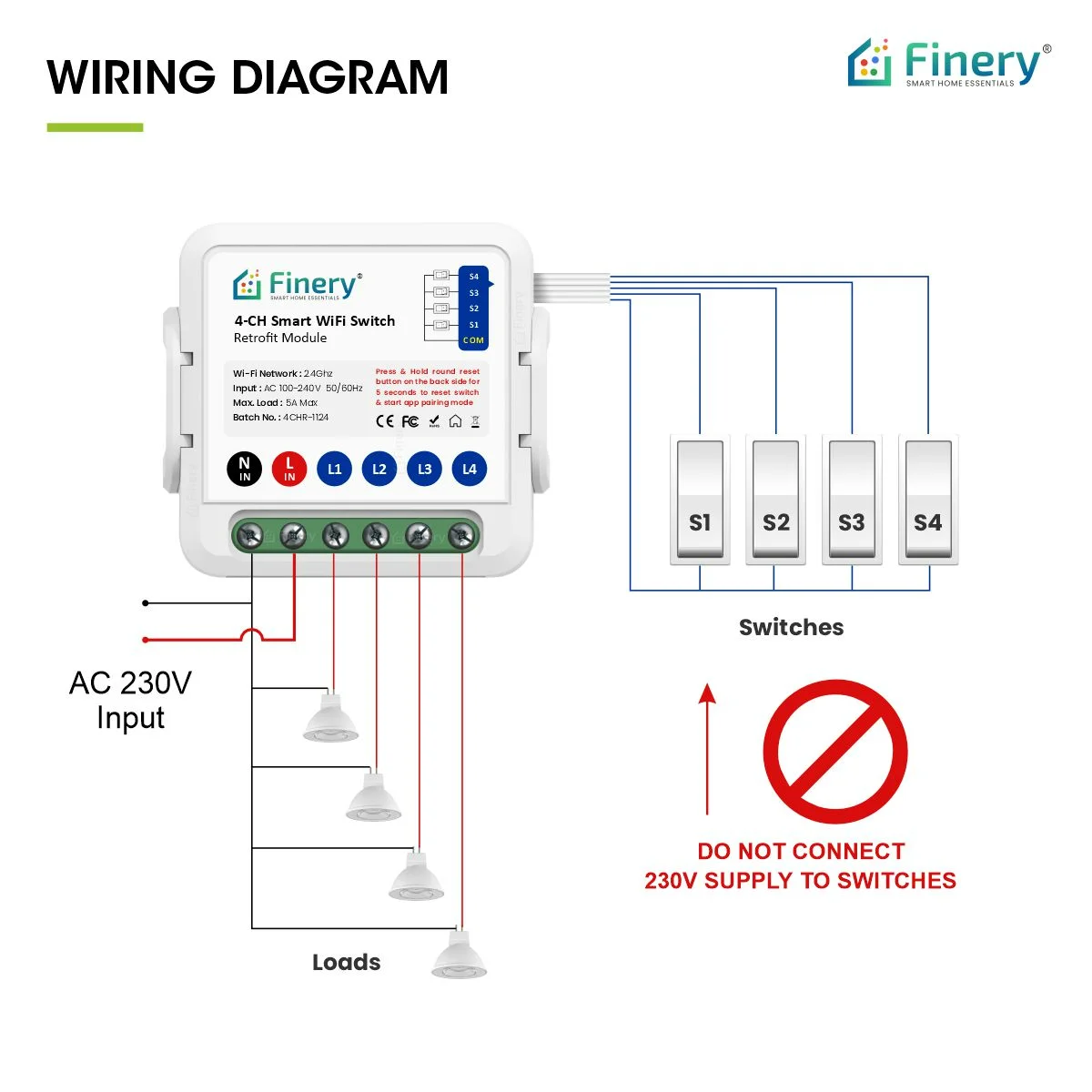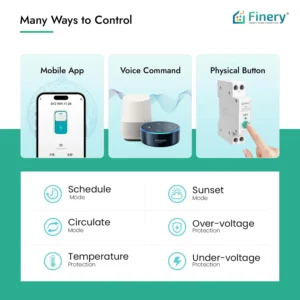Easy and Affordable smart switch for Smart Home Automation
If you want to enjoy easier life and home automation, replace your traditional switches with Finery 4-Channel Smart WiFi Switch and control 4 devices independently and experience the modern way to operate devices with the Finery smart wifi switch let you can manage fans, lamps, and other small electronics up to 5 AMPs, from anywhere with the App. Even use simple voice commands with Alexa, Google Home Assistant conveniently from your smart phone.
- ◉ Control 4 devices independently
- ◉ Or Control 4 devices on single touch
- ◉ Create Scene or Group of multiple switches
- ◉ No hub required. Operates on WiFi router
- ◉ Compact size to fit inside 6 x 9 switch board
Features
- WORKS WITH ALEXA AND GOOGLE HOME : Voice Control, Works with Alexa Google Home. You can request Alexa or Google assistant to turn your devices on / off. Remote ON/OFF Your Lights, Any Electrical Appliance from anywhere by Phone
- CONTROL SHARING : Easily Share Function, Share Control with Other “Smart Life” Accounts or Invite Family members to access the switch by simply installing the app and login.
- WORKS OFFLINE ONLINE : Even if the internet connection of is not available, you can still operate the switch with your WiFi router.
- LAST STATUS MEMORY : After sudden power-cut you can choose whether the switch will turn ON/OFF/KEEP THE LAST SWITCH STATE
- IMPORTANT : If you have any issue connecting switch with WiFi kindly contact us on out WhatsApp number given on installation manual
Technical Specifications
- Working Temp: -10 ~ 50℃
- Wi-Fi Requirement: 2.4GHz
- Rated Voltage: AC 100-250V
- Max Current: 5A/Channel
- AC Frequency: 2.4 GHz
Note
- 1.App available for Android & iOS devices
- 2.Smart switch support 2.4Ghz WiFi network only
- 3.Do not use for AC, Gyser, Water Pump or any 16A Appliances
- 4.WiFi Router is required to use smart WiFi Switch

Works with Alexa & Google Home
You can use voice to control your smart devices with Alexa or Google Home Assistant. For example, say “Alexa, turn on the fan”.

Access / Control Sharing
Share access to devices with your family/friends so that they can also control the devices with their own account
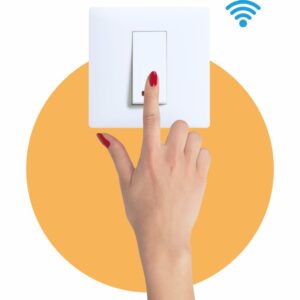
Retrofit
You can use your old switchboard buttons indecently with when Wi-Fi network is down.